Looking for a reliable YouTube Video Downloader Apps to save your favorite videos and watch them offline? Look no further! In this article, we have compiled a comprehensive list of over 20 YouTube video downloader apps, both free and paid, to suit your needs.
Benefits of using YouTube video downloader apps
YouTube is undoubtedly one of the most popular platforms for watching and sharing videos. However, there are times when you may not have access to the internet or want to save a particular video for later viewing. That’s where YouTube video downloader apps come in handy. Here are some benefits of using these apps:
- Offline viewing: By downloading videos from YouTube, you can watch them anytime, even without an internet connection. This is especially useful when you’re traveling or in areas with limited connectivity.
- Save on data: Streaming videos on YouTube consumes a significant amount of data. By downloading videos and watching them offline, you can save on your data usage and avoid exceeding your monthly data plan limit.
- Access to restricted content: Some YouTube videos may be restricted in certain countries or regions. With a video downloader app, you can bypass these restrictions and enjoy your favorite content regardless of your location.
- Customization options: Many video downloader apps offer various download formats and resolutions, allowing you to choose the quality that suits your device and preferences. You can even convert videos to different file formats for compatibility with other devices.
- Ad-free experience: YouTube videos are often accompanied by advertisements, which can be distracting. By downloading videos, you can enjoy an ad-free viewing experience and focus solely on the content.
Popular YouTube video downloader apps
Now that you’re aware of the benefits, let’s dive into the list of popular YouTube video downloader apps. These apps have gained popularity due to their user-friendly interfaces, reliable performance, and wide range of features. Here are some noteworthy options:
1. TubeMate
TubeMate is one of the most well-known YouTube video downloader apps available today. It allows you to download videos from YouTube and other video-sharing platforms in various formats and resolutions. With its intuitive interface and fast download speeds, TubeMate is a favorite among many users.
2. VidMate
VidMate is another popular video downloader app that supports multiple websites, including YouTube. It offers a wide range of download options, including different video qualities and audio formats. VidMate also features a built-in browser, allowing you to search and download videos without leaving the app.
3. YTD Video Downloader
YTD Video Downloader is a reliable app that enables you to download videos from YouTube and other popular video-sharing platforms. It offers a simple and straightforward interface, making it easy to use even for beginners. YTD Video Downloader also supports batch downloads, allowing you to save multiple videos simultaneously.
4. 4K Video Downloader
As the name suggests, 4K Video Downloader specializes in downloading high-quality videos, including 4K resolution. It supports various video formats and offers a range of customization options, such as selecting specific video segments and subtitles. With its clean and intuitive interface, 4K Video Downloader is a top choice for many users.
These are just a few examples of the popular YouTube video downloader apps available. In the next sections, we will explore both free and paid options in more detail.
Free YouTube video downloader apps
If you’re on a budget or simply prefer not to spend money on a video downloader app, there are plenty of free options available. Here are some of the best free YouTube video downloader apps:
1. Free YouTube Download
Free YouTube Download is a reliable and easy-to-use app that allows you to download YouTube videos in various formats. It offers a simple interface with essential features, making it suitable for users who prioritize simplicity and efficiency.
2. ClipGrab
ClipGrab is a free video downloader that supports YouTube and other popular video-sharing platforms. It offers a range of customization options, including the ability to choose video quality and convert videos to different file formats. ClipGrab also features a built-in search function, making it convenient to find and download videos.
3. WinX YouTube Downloader
WinX YouTube Downloader is a feature-packed app that supports downloading videos from various websites, including YouTube. It offers fast download speeds and supports batch downloads, allowing you to save multiple videos simultaneously. WinX YouTube Downloader also features a built-in media player, allowing you to preview downloaded videos without leaving the app.
4. aTube Catcher
aTube Catcher is a versatile video downloader that supports YouTube and other video-sharing platforms. It offers a wide range of download options, including different video qualities and formats. aTube Catcher also features a screen recorder and video converter, making it a comprehensive solution for all your video downloading needs.
These free YouTube video downloader apps provide a wide range of features and functionalities, making them suitable for casual users and those on a tight budget. However, if you’re looking for more advanced features and enhanced performance, you may consider investing in a paid video downloader app.
Paid YouTube video downloader apps
While free YouTube video downloader apps offer great value, paid options often come with additional features and benefits. Here are some paid YouTube video downloader apps worth considering:
1. 4K Video Downloader (Pro Version)
While the free version of 4K Video Downloader offers excellent functionality, the Pro version takes it a step further. With the Pro version, you can enjoy unlimited downloads, playlist downloads, and even download videos from private YouTube channels. The Pro version also comes with priority support and regular updates for an enhanced user experience.
2. iTubeGo
iTubeGo is a comprehensive video downloader that supports YouTube and over 10,000 other websites. It offers a range of advanced features, including 4K resolution support, batch downloads, and the ability to download entire playlists and channels. iTubeGo also features a built-in video converter, allowing you to convert downloaded videos to various formats.
3. Any Video Downloader Pro
Any Video Downloader Pro is a powerful video downloader that supports YouTube and numerous other websites. It offers fast download speeds, batch downloads, and the ability to download entire playlists and channels. Any Video Downloader Pro also features a built-in video converter and video editor, giving you more options to customize your downloaded videos.
4. Wondershare UniConverter
Wondershare UniConverter is a versatile video downloader and converter that supports YouTube and a wide range of other platforms. It offers a comprehensive set of features, including high-speed downloads, batch downloads, and the ability to download entire playlists and channels. Wondershare UniConverter also features video editing capabilities, allowing you to trim, crop, and enhance your downloaded videos.
These paid YouTube video downloader apps offer advanced features and enhanced performance, making them ideal for users who require more flexibility and customization options. Before making a purchase, however, it’s essential to consider your specific needs and budget.
Features to look for in a YouTube video downloader app
When choosing a YouTube video downloader app, it’s important to consider the features that are most important to you. Here are some key features to look for:
1. Download formats and resolutions
A good video downloader app should support a wide range of download formats and resolutions. This allows you to choose the quality that suits your device and preferences. Look for apps that offer options such as MP4, FLV, AVI, and various resolutions, including 720p, 1080p, and 4K.
2. Batch downloads and playlist support
If you frequently download multiple videos or entire playlists, look for apps that offer batch download functionality. This feature saves you time and effort by allowing you to download multiple videos simultaneously. Additionally, some apps also support downloading entire playlists or channels with just a few clicks.
3. Video conversion capabilities
While downloading videos in their original format is useful, sometimes you may need to convert videos to different file formats. Look for apps that offer built-in video conversion capabilities, allowing you to convert downloaded videos to formats compatible with other devices and applications.
4. Download speed and stability
Nobody likes waiting for hours for a video to download. A good video downloader app should offer fast download speeds and stable performance. Look for apps that utilize advanced downloading technologies to ensure quick and reliable downloads.
5. User-friendly interface
A user-friendly interface makes the downloading process smooth and hassle-free. Look for apps that offer intuitive interfaces with clear instructions and easy-to-navigate menus. This ensures that even beginners can use the app with ease.
These are just a few key features to consider when choosing a YouTube video downloader app. Depending on your specific needs, you may prioritize certain features over others. Take the time to explore different apps and compare their features to find the one that best suits your requirements.
How to choose the right YouTube video downloader app for your needs
With so many options available, choosing the right YouTube video downloader app can be overwhelming. To make the decision easier, here are some factors to consider:
1. Budget
Decide on your budget before exploring different options. Determine whether you’re willing to invest in a paid app or prefer to stick with free options. Remember that paid apps often come with additional features and benefits, but free apps can still provide excellent functionality.
2. Required features
Consider the features that are most important to you. Do you need the ability to download videos in specific formats or resolutions? Do you frequently download multiple videos or playlists? Make a list of the features you prioritize and use it as a reference when comparing different apps.
3. User reviews and ratings
Check user reviews and ratings for the apps you’re considering. This can provide valuable insights into the app’s performance, reliability, and user experience. Look for apps with positive reviews and high ratings, as they are more likely to meet your expectations.
4. Developer reputation
Consider the reputation of the app’s developer. Look for developers with a track record of producing high-quality apps and providing regular updates and support. A reputable developer is more likely to deliver a reliable and well-maintained video downloader app.
5. Trial versions and money-back guarantees
If you’re considering a paid app, check if it offers a trial version or a money-back guarantee. This allows you to test the app’s functionality and performance before making a purchase. It also gives you the assurance that you can get a refund if the app doesn’t meet your expectations.
By considering these factors, you can narrow down your options and choose the YouTube video downloader app that best fits your needs and preferences.
Step-by-step guide on how to use a YouTube video downloader app
Now that you have chosen the right YouTube video downloader app, let’s walk through the steps on how to use it effectively:
- Install the app: Download and install the video downloader app on your device. Ensure that you’re downloading the app from a trusted source to avoid any security risks.
- Open the app: Launch the app and familiarize yourself with the interface. Take note of the features and options available, as these will be essential in the downloading process.
- Copy the video URL: Go to YouTube and find the video you want to download. Copy the video URL from the address bar of your browser.
- Paste the URL: In the video downloader app, locate the option to paste the video URL. Click on it and paste the URL you copied from YouTube.
- Choose download settings: Select the desired download format and resolution. If the app supports it, you can also choose to download only a specific portion of the video or include subtitles.
- Start the download: Once you have chosen the download settings, click on the download button to start the process. The app will begin downloading the video to your device.
- Wait for the download to complete: Depending on the video’s length and your internet connection speed, the download may take some time. Be patient and wait for the download to complete.
- Access the downloaded video: Once the download is finished, you can access the downloaded video within the app. Some apps may also allow you to choose a specific download location on your device.
By following these steps, you can effectively use a YouTube video downloader app to download your favorite videos and enjoy them offline.
Alternatives to YouTube video downloader apps
While YouTube video downloader apps are convenient for saving and watching videos offline, there are other alternatives worth considering. Here are some options:
1. YouTube Premium
YouTube Premium is a subscription service offered by YouTube that allows you to download videos and enjoy an ad-free experience. With YouTube Premium, you gain access to exclusive content, background playback, and YouTube Music. This is a great option if you’re a heavy YouTube user and prefer an all-in-one solution.
2. Online video downloaders
There are various online platforms that allow you to download YouTube videos without the need for a dedicated app. These online video downloaders work directly from your web browser and offer similar features to video downloader apps. Simply enter the video URL, choose the desired download settings, and the online platform will generate a download link for you.
3. Browser extensions
Many web browsers offer extensions that enable you to download videos directly from YouTube. These extensions typically add a download button below YouTube videos, allowing you to save them with a single click. This is a convenient option if you prefer not to install a separate app or use online platforms.
These alternatives provide additional options for downloading YouTube videos, depending on your preferences and requirements. Explore these alternatives and choose the one that best suits your needs.
Conclusion
Say goodbye to buffering and limited data plans – start downloading your favorite YouTube videos today with these top-notch video downloader apps. Whether you opt for a free app or invest in a paid one, these YouTube video downloader apps offer a convenient and hassle-free way to save and enjoy your favorite videos offline. From well-established options like TubeMate and VidMate to lesser-known gems like YTD Video Downloader and 4K Video Downloader, you have a wide range of apps to choose from. Consider your budget, required features, and user reviews to make an informed decision. With the right YouTube video downloader app, you can take control of your video viewing experience and enjoy your favorite content anytime, anywhere.

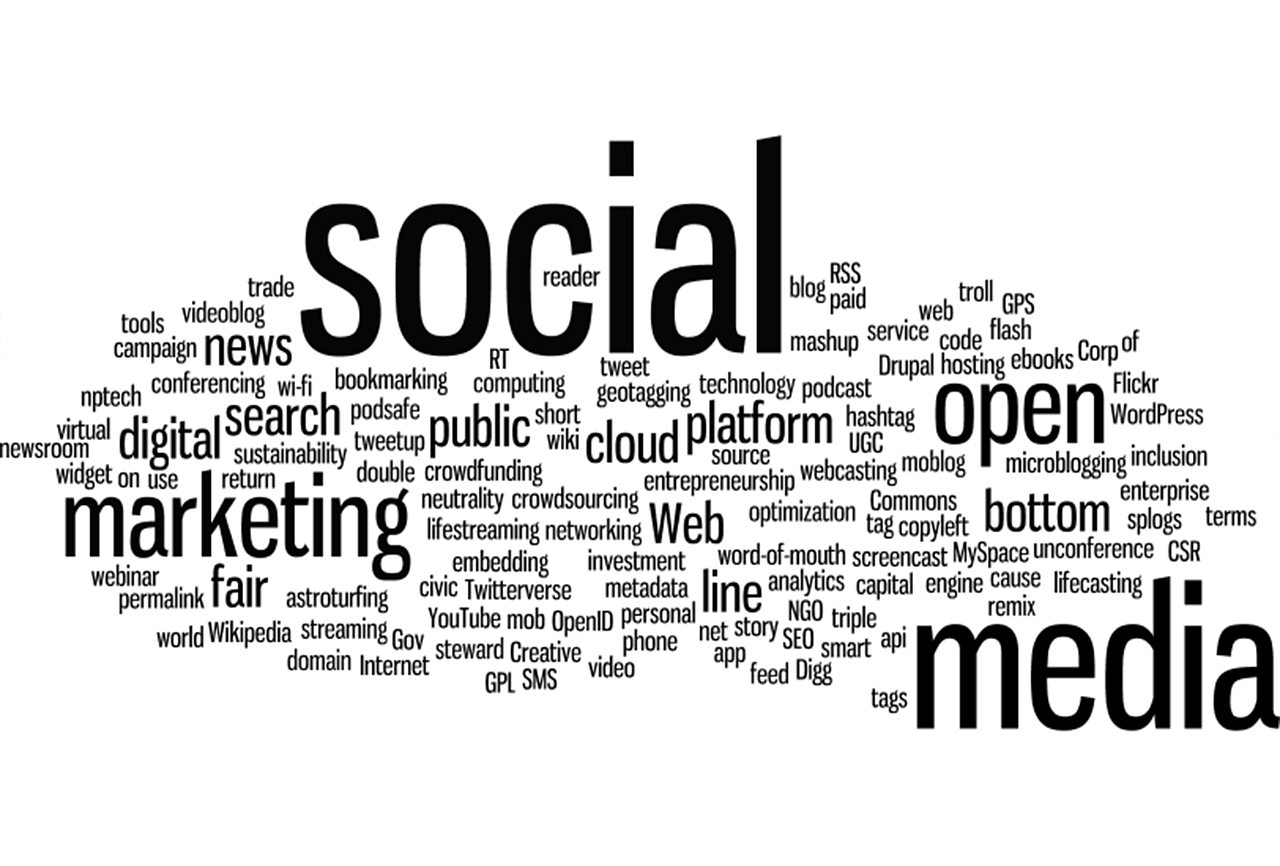
I’ve been visiting this site for years, and it never fails to impress me with its fresh perspectives and wealth of knowledge. The attention to detail and commitment to quality is evident. This is a true asset for anyone seeking to learn and grow.