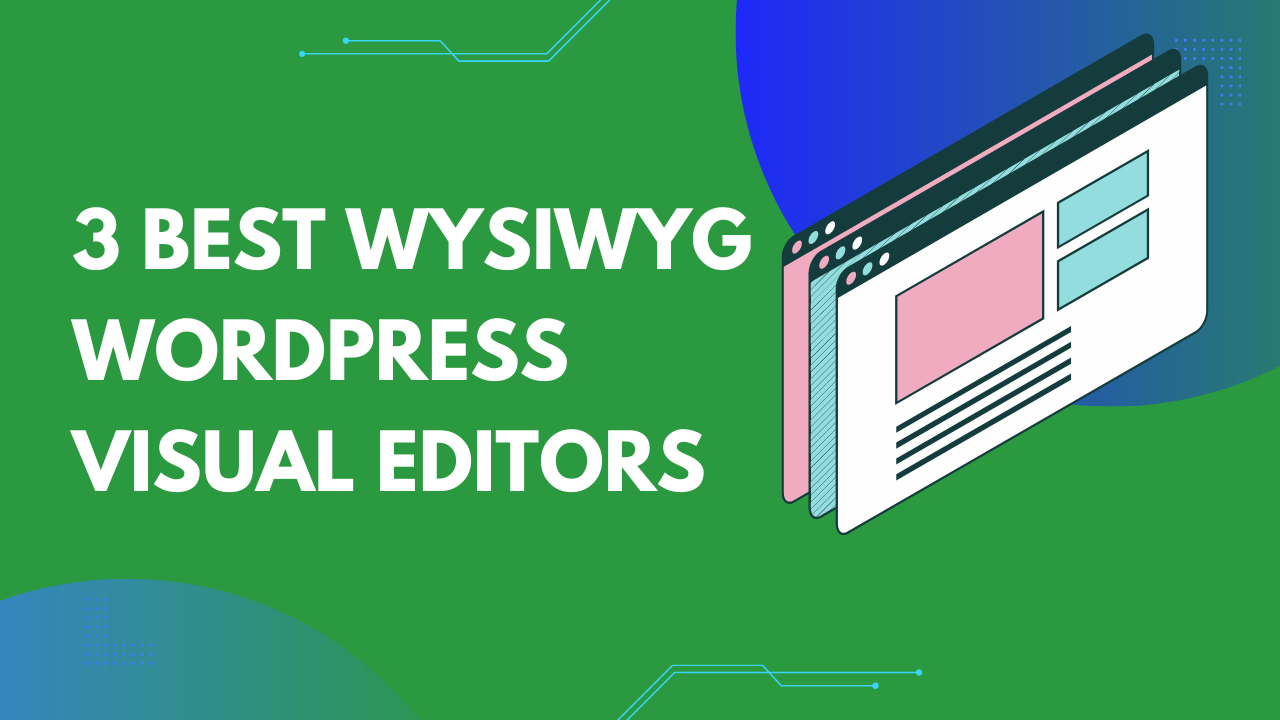WordPress is one of the most widely used Content Management Systems (CMS) in the world, powering over 40% of all websites. One of the reasons for its popularity is its easy-to-use interface and the availability of various plugins that help users in creating and editing content. One such plugin is the WYSIWYG (What You See Is What You Get) visual editor, which enables users to create and edit content without having to learn HTML or other coding languages. In this article, we will look at the only 3 best WYSIWYG WordPress visual editors in 2023.
Introduction
Before we dive into the best WYSIWYG WordPress visual editors, let’s first understand what WYSIWYG is and why it is important. WYSIWYG is a type of editor that allows users to see what their content will look like while they are creating it. This means that users can format their text, add images, and create links without having to preview their content every time they make a change. WYSIWYG editors are essential for those who are not familiar with HTML or CSS, as they make it easy to create content without any coding knowledge.
What to Look for in a WYSIWYG Visual Editor
Before we discuss the best WYSIWYG WordPress visual editors, let’s first look at some of the factors to consider when choosing a WYSIWYG editor.
Ease of Use
The WYSIWYG editor should be easy to use and navigate. It should have a simple interface and provide clear instructions for formatting text and adding media.
Features
The editor should have all the essential features that one would need for creating and formatting content. This includes the ability to format text, add images, create links, and insert videos.
Customization
The editor should be customizable to suit individual needs. This includes the ability to change font sizes and colors, add custom CSS, and use custom templates.
Compatibility
The editor should be compatible with all major browsers and devices. This ensures that the content created with the editor looks great on all platforms.
Support
The editor should have a good support team that can help users with any issues they may face while using the editor.
The Only 3 Best WYSIWYG WordPress Visual Editors in 2023
1. Elementor
Elementor is a popular WYSIWYG WordPress visual editor that has been around for several years. It is known for its ease of use and its powerful features. With Elementor, users can create custom templates, add animations, and create advanced forms. It also has a large library of pre-designed templates that users can choose from. Elementor has a free version that comes with limited features, while the pro version offers advanced features and more customization options.
2. Beaver Builder
Beaver Builder is another popular WYSIWYG WordPress visual editor that is known for its ease of use and customization options. It has a simple drag and drop interface that allows users to create custom layouts and designs. Beaver Builder also has a large library of pre-designed templates that users can choose from. It offers a free version with limited features, while the pro version offers more customization options and advanced features.
3. Divi
Divi is a powerful WYSIWYG WordPress visual editor that is known for its advanced features and customization options. It has a drag and drop interface that allows users to create custom layouts and designs. Divi also has a large library of pre-designed templates that users can choose from. It offers a free version with limited features, while the pro version offers advanced features and more customization options.
Conclusion
WYSIWYG WordPress visual editors are an essential tool for those who want to create and edit content without having to learn HTML or other coding languages. In this article, we discussed the only 3 best WYSIWYG WordPress visual editors in 2023, which are Elementor, Beaver Builder, and Divi. Each of these editors has its own unique features and customization options, making it easy for users to create custom designs and layouts for their websites. When choosing a WYSIWYG editor, it is important to consider factors such as ease of use, features, customization, compatibility, and support. By using one of these best WYSIWYG WordPress visual editors, users can create beautiful and professional-looking websites without any coding knowledge.