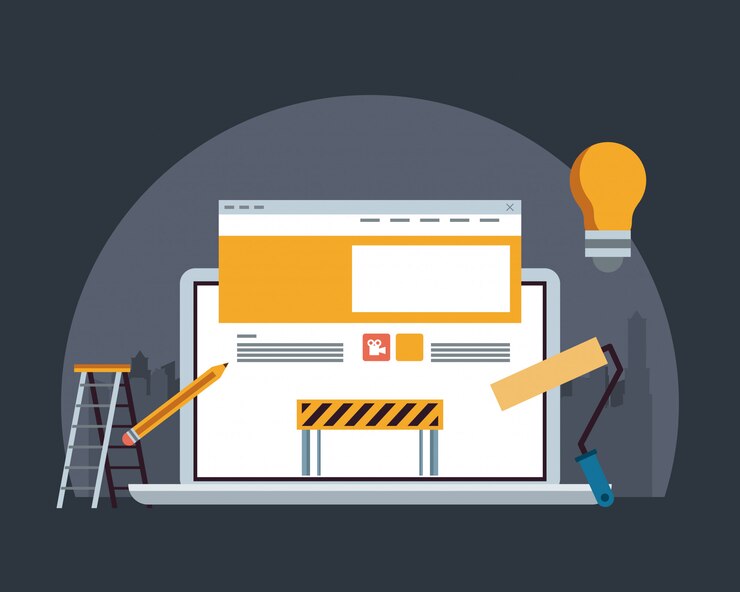IntroductionIn today’s digital landscape, having a functional and reliable website is crucial for businesses of all sizes. However, even the most well-designed and carefully maintained websites can occasionally experience website crashes or unexpected downtime. These incidents can be frustrating for both website owners and their users, leading to lost revenue, damaged brand reputation, and a poor user experience.
Understanding the common causes of website crashes is the first step in proactively addressing and preventing these issues. By being aware of the potential pitfalls and having a plan in place to mitigate them, website owners can ensure their online presence remains stable, secure, and accessible to their target audience.
In this comprehensive article, we’ll delve into the nine most prevalent reasons behind website crashes and explore effective strategies to diagnose, troubleshoot, and resolve these problems. Whether you’re a seasoned web developer, a business owner, or a digital marketer, this guide will equip you with the knowledge and tools needed to keep your website running smoothly and consistently.
1. Coding Errors
One of the primary reasons for website crashes is the presence of coding errors. When a website is not properly coded or contains various peculiarities, it can lead to a complete system failure. These coding issues can range from syntax errors and logic flaws to compatibility problems between different programming languages or frameworks.
Poorly written code can result in performance issues, especially during times of high traffic. A single coding error can cause the entire website to freeze or become unresponsive, leaving users frustrated and unable to access the desired content or services.
To mitigate the impact of coding errors, it’s essential to have a thorough quality assurance (QA) process in place. This includes regular code reviews, automated testing, and the implementation of robust error-handling mechanisms. Additionally, ensuring that all developers with access to the website’s codebase are experienced and well-versed in best practices can help reduce the likelihood of such crashes.
2. Plugin Malfunctions
In the world of content management systems (CMS) like WordPress, the use of plugins is a common practice to enhance functionality and extend the capabilities of a website. While plugins can be incredibly useful, they can also be a significant source of website crashes if not properly managed.
When plugins clash with each other or become incompatible with the latest version of the CMS, they can cause the website to stop working altogether. This is particularly problematic when plugin developers abandon their projects or fail to keep them updated, leaving vulnerabilities and compatibility issues unaddressed.
To prevent plugin-related crashes, it’s crucial to regularly update all installed plugins to their latest versions, ensuring they remain compatible with the CMS and any other plugins in use. Additionally, it’s advisable to limit the number of plugins installed, as the more plugins a website has, the greater the potential for conflicts and compatibility issues.
3. Sudden Traffic Surges
Unexpected spikes in website traffic can also lead to server overloads and, consequently, website crashes. This phenomenon is often observed when a website experiences a sudden surge in popularity, such as when a new product is launched or a viral marketing campaign takes off.
The underlying issue is that the website’s hosting infrastructure may not be equipped to handle the sudden influx of visitors, leading to server crashes, slow loading times, and, in some cases, a complete shutdown of the website. This can be particularly problematic for e-commerce businesses, where a website crash during a peak sales period can result in significant lost revenue and a damaged brand reputation.
To mitigate the impact of traffic surges, website owners should closely monitor their website’s traffic patterns and ensure that their hosting plan can accommodate unexpected spikes in usage. This may involve upgrading to a more robust hosting solution, implementing content delivery networks (CDNs), or exploring cloud-based scalable hosting options that can dynamically adjust resources based on demand.
4. Domain and DNS Issues
Domain and Domain Name System (DNS) problems can also contribute to website crashes, even if the underlying infrastructure is functioning correctly. Domain-related issues can arise from a variety of sources, including expired domain registrations, incorrect DNS configurations, and problems with the domain provider’s servers.
When a domain expires or the DNS records are not properly configured, users may be unable to access the website, leading to a perceived crash. Similarly, if the domain provider experiences technical difficulties or network failures, the website may become inaccessible, further exacerbating the problem.
To prevent domain and DNS-related crashes, website owners should ensure that their domain registration is kept up-to-date and set to auto-renew. They should also regularly review and validate their DNS settings, working closely with their domain provider or a DNS expert to identify and resolve any potential issues.
5. Cyber Attacks
In the digital age, website security is a critical concern, as cyber attacks can lead to website crashes and other disruptive consequences. Hackers may employ various techniques, such as distributed denial-of-service (DDoS) attacks or bot-driven assaults, to overwhelm a website’s servers and render it inaccessible to legitimate users.
Websites that lack robust security measures, such as encryption, firewalls, and regular software updates, are particularly vulnerable to these types of attacks. Additionally, websites that allow user-generated content, like comment sections, can become targets for spam and malware, leading to performance issues and crashes.
To protect against cyber attacks, website owners should implement a comprehensive security strategy, including the use of a reliable web hosting provider with secure servers, regular software updates, and the deployment of DDoS mitigation solutions. Additionally, it’s crucial to monitor the website for any signs of suspicious activity and to respond promptly to address any identified security breaches.
6. Google Blacklisting
Another potential cause of website crashes is being blacklisted by Google and other search engines. This can occur when a website is identified as hosting or distributing malware, spam, or other forms of harmful content that violate the search engines’ guidelines.
When a website is blacklisted, it is typically removed from search engine results, and users may be warned about the potential risks of accessing the site. This can lead to a significant drop in website traffic and, in some cases, a complete shutdown of the website as users avoid engaging with the blacklisted content.
To avoid Google blacklisting, website owners must ensure that their website is free of any malicious content or activities. This includes regularly scanning for and addressing any security vulnerabilities, as well as maintaining a high level of content quality and relevance. By proactively monitoring their website’s performance and reputation, website owners can take swift action to address any issues that may lead to Google blacklisting.
7. Cloud Provider Downtime
In the era of cloud-based services, website crashes can also be attributed to issues with the underlying cloud infrastructure. Cloud providers, such as Amazon Web Services (AWS), Microsoft Azure, or Google Cloud, are responsible for hosting and maintaining the servers and other resources that power many websites.
When these cloud providers experience downtime or technical issues, the websites relying on their services can also become inaccessible. This can be particularly problematic for websites that heavily depend on cloud-based storage, caching, or other critical services provided by the cloud platform.
To mitigate the impact of cloud provider downtime, website owners should diversify their hosting and infrastructure solutions, potentially utilizing multiple cloud providers or a combination of cloud and on-premises resources. Additionally, they should have a robust disaster recovery plan in place, including regular backups and the ability to quickly restore their website in the event of a cloud-related outage.
8. Human Error
While technology and external factors can play a significant role in website crashes, it’s important to acknowledge the impact of human error. Mistakes made by individuals responsible for maintaining or updating a website can inadvertently lead to system failures and downtime.
These errors can range from improper software updates and configuration changes to accidental data deletion or server misconfiguration. Even seemingly minor oversights can have far-reaching consequences, causing the website to become unresponsive or inaccessible to users.
To minimize the risk of human-induced website crashes, website owners should implement robust processes and procedures for managing website-related tasks. This may include establishing clear guidelines for software updates, implementing automated testing workflows, and limiting access to critical systems to only authorized personnel. Additionally, regular training and ongoing education for the team responsible for website maintenance can help reduce the likelihood of human errors.
9. Insufficient Monitoring and Maintenance
Finally, a lack of proactive monitoring and maintenance can also contribute to website crashes. Website owners who neglect to regularly monitor their website’s performance, security, and overall health may be unaware of impending issues until it’s too late.
Failing to address software vulnerabilities, outdated plugins, or server capacity limitations can all lead to website crashes, often at the most inopportune times. Without a comprehensive monitoring and maintenance plan in place, website owners may struggle to identify and resolve problems before they escalate into more serious incidents.
To prevent website crashes due to insufficient monitoring and maintenance, website owners should invest in robust website monitoring tools and establish a regular maintenance routine. This may include scheduling software updates, conducting security audits, analyzing website analytics, and addressing any performance bottlenecks or user experience issues in a timely manner.
Conclusion
Website crashes can be a frustrating and disruptive experience for both website owners and their users. By understanding the nine common reasons behind these incidents, including coding errors, plugin malfunctions, traffic surges, domain and DNS issues, cyber attacks, Google blacklisting, cloud provider downtime, human error, and insufficient monitoring and maintenance, website owners can take proactive steps to diagnose, troubleshoot, and prevent these problems from occurring.
Implementing a comprehensive website management strategy, leveraging the right tools and technologies, and fostering a culture of continuous improvement can help ensure that your website remains stable, secure, and accessible to your target audience. By addressing these common website crash reasons, you can protect your online presence, maintain customer trust, and drive long-term business success.